Understanding Office Layouts Using a Floor Plan Creator
Office layouts are more than just placing desks and chairs; they are about creating an environment that fosters productivity, collaboration, and well-being. When planning an office, consider factors such as the nature of the work, the company culture, and the need for flexibility.
Types of Office Layouts
- Open Plan Offices: Ideal for fostering communication and collaboration among employees. However, they may require designated quiet areas to minimize distractions.
- Private Offices: Suitable for roles requiring high concentration or confidentiality. These spaces can be interspersed with common areas to encourage interaction.
- Flexible Workspaces: Combining elements of both open and private offices, these layouts support various working styles and can be easily reconfigured as needs change.
For more insights on choosing the right office layout, check out this detailed guide by TableAir.
Key Features of qbiq Office Space Floor Planner
qbiq leverages cutting-edge AI, generative design, and optimization technologies to deliver customized layout plans and 3D virtual tours instantly. Here's why qbiq stands out:
- Efficiency: Reduces space planning turnaround time from weeks to minutes.
- Accuracy: Analyzes thousands of layout options to ensure the best use of space.
- Flexibility: Suitable for various types of office spaces, from startups to large corporate environments and anything in between.

Case Study: SVR Commercial
To see qbiq in action, let's explore a case study with SVR Commercial. SVR faced the challenge of optimizing a commercial space to maximize utility and cost-effectiveness. Using qbiq, they quickly generated several layout options and a 3D virtual tour. The results impressed the tenant so much that they ultimately selected a design that enhanced employee productivity, reduced operational costs, and signed the contract. Read the full case study.

Planning an Office: Key Considerations
When planning an office layout, consider the following aspects:
- Employee Needs: Understand the work habits and preferences of your team.
- Space Utilization: Ensure that every square foot is used efficiently.
- Technology Integration: Plan for the integration of necessary tech tools.
- Future Growth: Design a layout that can adapt to the company's future needs.
By focusing on these key factors, you can create an office environment that boosts productivity and meets the evolving needs of your business.
See qbiq’s Office Floor Planner in Action. Watch this video to see how easy it is to use qbiq:
.png)

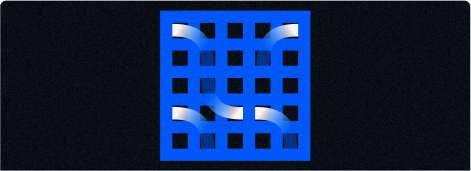

.png)









